5 Tips to Improve E-commerce SEO
One of the most effective ways to drive traffic and boost sales for your e-commerce store is through Search Engine Optimization (SEO). In this blog, I'll explore five ways to leverage SEO to grow your e-commerce sales.
Important note: This article is for you if you're an e-commerce freelancer or agency.
Optimize product pages for SEO
Let's face it - the online marketplace is complex. With millions of online stores vying for attention, you must ensure your products stand out. That's where SEO comes in. Optimizing your product pages for relevant keywords and search terms will increase the chances of your pages appearing in search engine results pages (SERPs) when people search for those keywords.
And just like how a good makeover can make a big difference in how people perceive you, optimizing your product pages can make a big difference in how the search engines perceive your website. So, put on your SEO glasses and work on those product pages!
Product cannibalization will destroy your SEO efforts
Keyword cannibalization - the silent killer of SEO efforts. It's like having multiple dogs fighting over the same scrap of food. Instead of working together to achieve a common goal, they fight for dominance. And when that happens, search engines get confused, and your rankings suffer.
So here's the deal:
- Make sure that your products have a clear distinction in terms of their features, pricing, and target audience. This will help to avoid confusion among customers and minimize the likelihood of cannibalization.
- Implement pricing strategies: Use pricing strategies that encourage customers to choose one product over another, such as bundling products, offering discounts, or using dynamic pricing.
- Don't target the same keyword with a money page and blog post. You'll miss out on sales if the blog post ranks on page 1 and the money page is nowhere to be found. The website will target specific keywords and ensure each page has unique, high-quality content relevant to its intended keyword.
- Use the Table of Contents when writing articles!
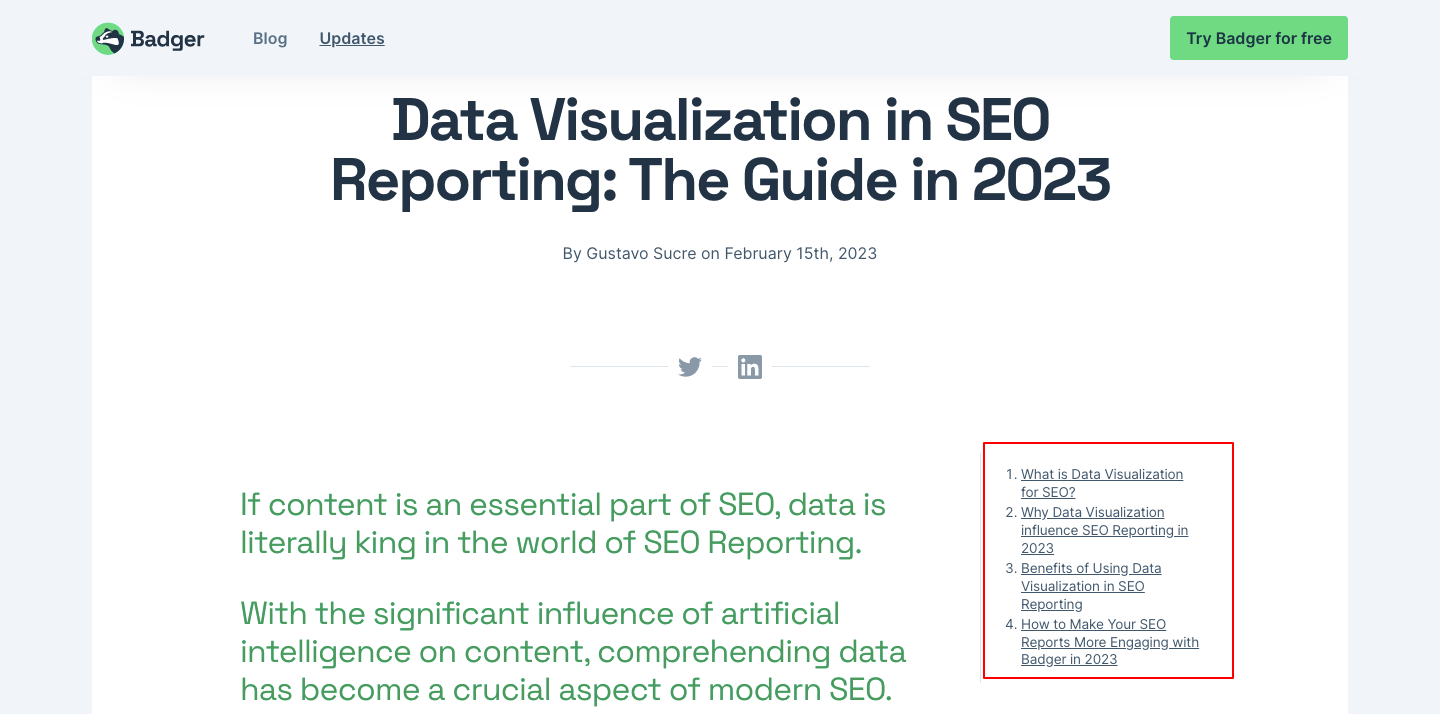
Use social media to drive traffic to your E-commerce site
Online stores with a social media presence generate 32% more revenue than those without. But this is only a fact if you do not maximize your resources. When you start your e-commerce and social media journey, you ask yourself the million-dollar question: which social media should you be on? The answer is simple: those are where your potential customers are.
But first, you must know that your project must have a solid web design.
Afterward, your followers expect quality content and an active conversation with them. This will make you generate a community of people recommending your brand.
TikTok is like the mother of brand awareness. TikTok's algorithm is designed to prioritize engaging and shareable content. Compared to other social media platforms like Instagram or Twitter, TikTok has a lower barrier to entry for businesses looking to get started with marketing. It's relatively easy to create a profile and start creating content, making it an accessible option for e-commerce businesses of all sizes.
Instagram is a highly visual platform, so it’s an intelligent channel to use if you sell products that you can showcase with photos and...mmm...video content!!
Readherethe best social media platforms for Ecommerce.
Leverage Local SEO
Why is local SEO so important? It helps you reach your target audience - the people most likely to become your customers. Optimizing your website, Google My Business profile, and other online listings with relevant keywords can increase your chances of appearing in local search results and attracting more local customers. Local SEO also helps build trust and credibility with your customers.
When your business appears at the top of local search results, it gives people confidence that you are a reputable and trustworthy business. This can encourage people to visit your store and make a purchase.
How do you apply local SEO to your business?
It all starts with claiming and optimizing your Google My Business profile. This is the first place people will look when searching for your business, so ensure it's up-to-date with accurate information and keywords.
Finally, make sure your website is optimized for local search. This means including your city or region, title tags, and meta descriptions in your website content. You can also create location-specific landing pages for each business location to help boost your local search presence.
Optimize for Mobile
Who doesn't buy on Mobile? Mobile optimization is crucial in today's e-commerce landscape. We'll discuss how to optimize your site for mobile devices, including responsive design, improving page speed, and creating mobile-friendly content.
So, how do you optimize your e-commerce website for mobile? Here are some tips to get you started:
Go Responsive:
A responsive design ensures that your website adapts to the screen size of the device being used. This means your website will look great on any device, whether a desktop computer or a mobile phone.
Keep it Simple:
Regarding mobile design, less is more. Keep your design simple and easy to navigate. Ensure your pages load quickly and your menus are easy to use.
Use Large Buttons:
Mobile users have big thumbs, so make sure your buttons are big enough to tap without accidentally clicking the wrong one.
Optimize Images:
Large images can slow down your website's load time, so optimize your images for mobile. Use smaller file sizes, and compress images where possible.
Test, Test, Test:
Finally, ensure you test your website on multiple devices and browsers. This will help you identify any issues or bugs that need to be fixed:
- Make sure that your website is responsive and adapts to different screen sizes.
- Test all the functionalities of your e-commerce website, such as adding products to the cart, checking out, and making payments. Make sure that everything is working smoothly and as expected.
- Identify and fix issues: Make a list of any issues or bugs that you encounter during testing and prioritize them based on their severity. Work with your development team to fix these issues and test again to ensure that everything is working correctly.
Google Search Console allows you to test how easily a visitor can use your page on a mobile device. Just enter a page URL to see how your page scores. Don't leave it up to chance!
Conclusion
Remember!! SEO is an ongoing process, so regularly review your website's performance and adjust your strategy accordingly. By staying on top of the latest SEO trends and best practices, you can stay ahead of the competition and continue to grow your business.
Now it's time to take your e-commerce business to the next level! Go ahead and try Badger. Don't hesitate to tell us what you think and send us your SEO report!
 By Gustavo Sucre
By Gustavo Sucre