How to Create a White-Label SEO Report with Badger
In SEO projects, reports are valuable for gaining insights into a client's progress, highlighting key successes, and identifying improvement areas. White-label SEO reports have become an essential component of tracking and presenting data in a structured, comprehensive manner.
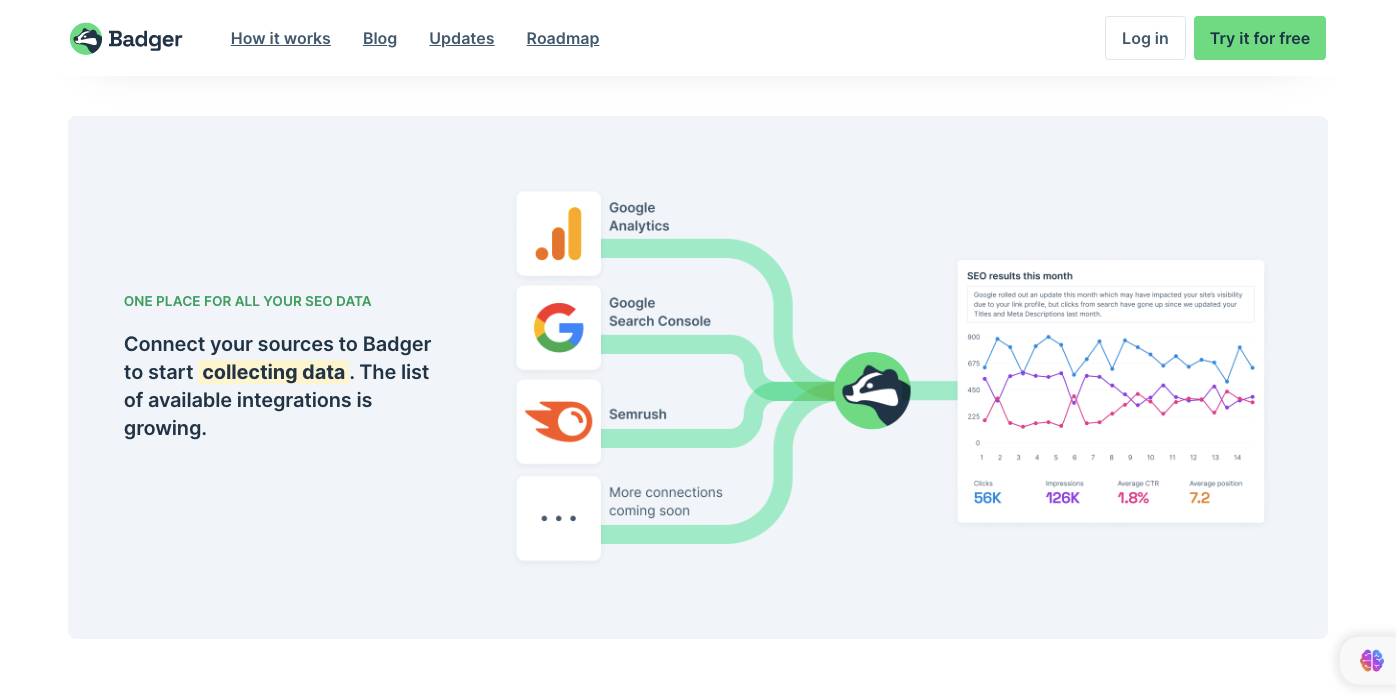
That is why Badgerexists. After all, clients want to know what they're investing in and how their SEO campaigns are progressing.
This article discusses white-label SEO reports, their importance, and how to create detailed white-label SEO reports.
Let's start unpacking this topic!
But first, let's define what white-label SEO reports are.
What are White Label SEO Reports?
A white-label SEO report is a report that can be fully customized with your agency's branding, colors, andlogo so it looks like it was created in-house. These reports typically include data and analysis on website traffic, keyword rankings, backlinks, and other metrics showing how well a website performs in search engine results pages (SERPs).
White-label SEO reports are an essential tool for digital marketing agencies and freelancers to provide their clients with regular updates on their website's performance and the agency's progress in achieving SEO goals. Using white-label SEO reporting tools helps agencies save time while delivering high-quality, branded reports that build trust and demonstrate value to their clients.
How Badger's white-label capabilities can help agencies and freelancers
Badger's white-label capabilities can help businesses and digital agencies create fully branded and customizable SEO reports for their clients in a quick and easy manner. The tool allows agencies to fully customize the reports with their logo, colors, and branding, making it look like they created the report in-house.
Badger's SEO reporting tool also offers a wide range of data visualizations and metrics that can be tailored to meet each client's specific needs. Agencies can include data on website traffic, keyword rankings, backlinks, and other metrics that showcase the website's performance in search engine results pages (SERPs).
Step-by-step instructions to start using Badger
- Sign up for your free account: Go to the Badger website and sign up for a free account. You will need to provide some basic information, such as your name, email address, and company name.
- Connect your data sources: Once you have signed up, connect your data sources to Badger. This could include Google Analytics, Google Search Console, and other SEO tools. Badger integrates with a wide range of data sources, so you can choose the ones that are most relevant to your clients.
- Select your KPIs and save to report: Choose the KPIs that are most important for your client's SEO performance and save them to a report. Badger allows you to customize the report to include the metrics and data visualizations that are most relevant to your client's business.
Tips on how to add valuable insights and recommendations
Creating a white-label SEO report for clients is a great way to provide them with regular updates on their website's performance, but adding valuable insights and recommendations can take it to the next level. Here are some tips on how to add valuable insights and recommendations to your white-label report:
Start with a summary
Begin your report with a brief summary that highlights the key metrics and findings. This gives your clients a quick overview of the report's contents and sets the stage for the insights and recommendations to come.
While data and metrics are essential components of an SEO report, they can be overwhelming and confusing for clients who may not have a background in SEO. Therefore, take the time to explain what the data means and how it impacts their website's performance.
Provide actionable recommendations
After explaining the data, provide your clients with actionable recommendations on how they can improve their website's SEO performance. These recommendations can range from technical SEO fixes to content recommendations, depending on the findings of the report.
Include visualizations
Visualizations, such as graphs and charts, are an excellent way to present data in a clear and concise way. They make it easier for clients to understand the findings and see trends and patterns.
Personalize the report
Finally, personalize the report by including insights and recommendations that are specific to the client's website and industry. This shows that you have taken the time to understand their business and provides them with tailored recommendations that are more likely to have an impact.
In summary, adding valuable insights and recommendations to your white-label SEO report can provide your clients with more value and demonstrate your expertise. By starting with a summary, explaining the data, providing actionable recommendations, including visualizations, and personalizing the report, you can create a report that stands out and helps your clients improve their SEO performance.

Best practices for white-label SEO reports using Badger
When it comes to presenting and sharing white-label SEO reports with clients using Badger, there are two main options: sharing a link or downloading a PDF. Here are some best practices to consider for each option:
Option 1: Share a Link
Provide context: When sharing a link to a white-label SEO report with a client, provide some context on what they can expect to see in the report and why it is important for their business.
Secure the link: Make sure the link to the report is secure and can only be accessed by the client. Password-protect the report or set up access controls to ensure that only authorized users can view the report.
Customize the sharing options: Badger allows you to customize the sharing options for each report. Decide which metrics and data visualizations should be included in the report and select the appropriate sharing options for each.
Follow up: After sharing the link to the report with the client, follow up with them to answer any questions they may have and to discuss the insights and recommendations provided in the report.
Option 2: Download a PDF
Brand the report: As I mentioned above, before downloading a PDF of a white-label SEO report, make sure to brand the report with the client's logo, colors, and other branding elements. This will make the report look professional and show that it was created specifically for the client.
Keep it concise: While it is important to include valuable insights and
recommendations in the report, make sure to keep it concise and easy to read.
Use visualizations and bullet points to highlight the most important
findings.
Schedule follow-up meetings: After sending the PDF of the report to the
client, schedule a follow-up meeting to discuss the insights and recommendations
provided in the report and to answer any questions they may have.

Ways to maintain and update your SEO report for clients
Maintaining and updating your white-label SEO report in Badger is crucial to ensure it remains relevant and valuable to your clients. Here are some ways to do this:
Set a regular reporting schedule
Establish a regular reporting schedule that works for both you and your clients. This could be monthly, quarterly, or biannually, depending on the needs of the client.
Monitor changes in data
Keep an eye on changes in data and metrics over time. If you notice any significant changes, investigate why they occurred and update the report accordingly.
Stay up-to-date with industry trends
Incorporate any relevant changes or updates into the report to ensure it remains current and valuable.
Add new insights and recommendations
As you gain more experience working with the client's website and industry, you may come across new insights and recommendations that can improve their SEO performance. Add these insights and recommendations to the report to provide additional value to the client.
Seek feedback
Finally, seek feedback from your clients on the report's contents and format. This will help you understand their needs better and make any necessary adjustments to the report to better meet their expectations.

Friendly reminder: maintaining and updating your white-label SEO report in
Badger is essential to ensure it remains relevant and valuable to your clients.
By setting a regular reporting schedule, monitoring changes in data, staying
up-to-date with industry trends, adding new insights and recommendations,
customizing the report for each client, and seeking feedback, you can create a
report that helps your clients improve their SEO performance over time.
If you're interested in trying Badger for yourself, sign up for a free account today and see how it can help you streamline your reporting process and provide better insights to your clients.
 By Gustavo Sucre
By Gustavo Sucre